Introducing Ops Panel
Autostore TOS from TBA manages all aspects of your container terminal’s operations. But where can you view and interact with your terminal’s data all in one place?
Ops Panel is our fast, efficient and effective way for terminal operators to access the data that’s relevant to them.

Your KPIs at a glance
Quickly access KPIs relevant to you, grouped into sections including Yard, Truck and Vessel. Container dwell time, the number of trucks on terminal, and the status of each vessel currently in the terminal can all be visualised quickly and easily.
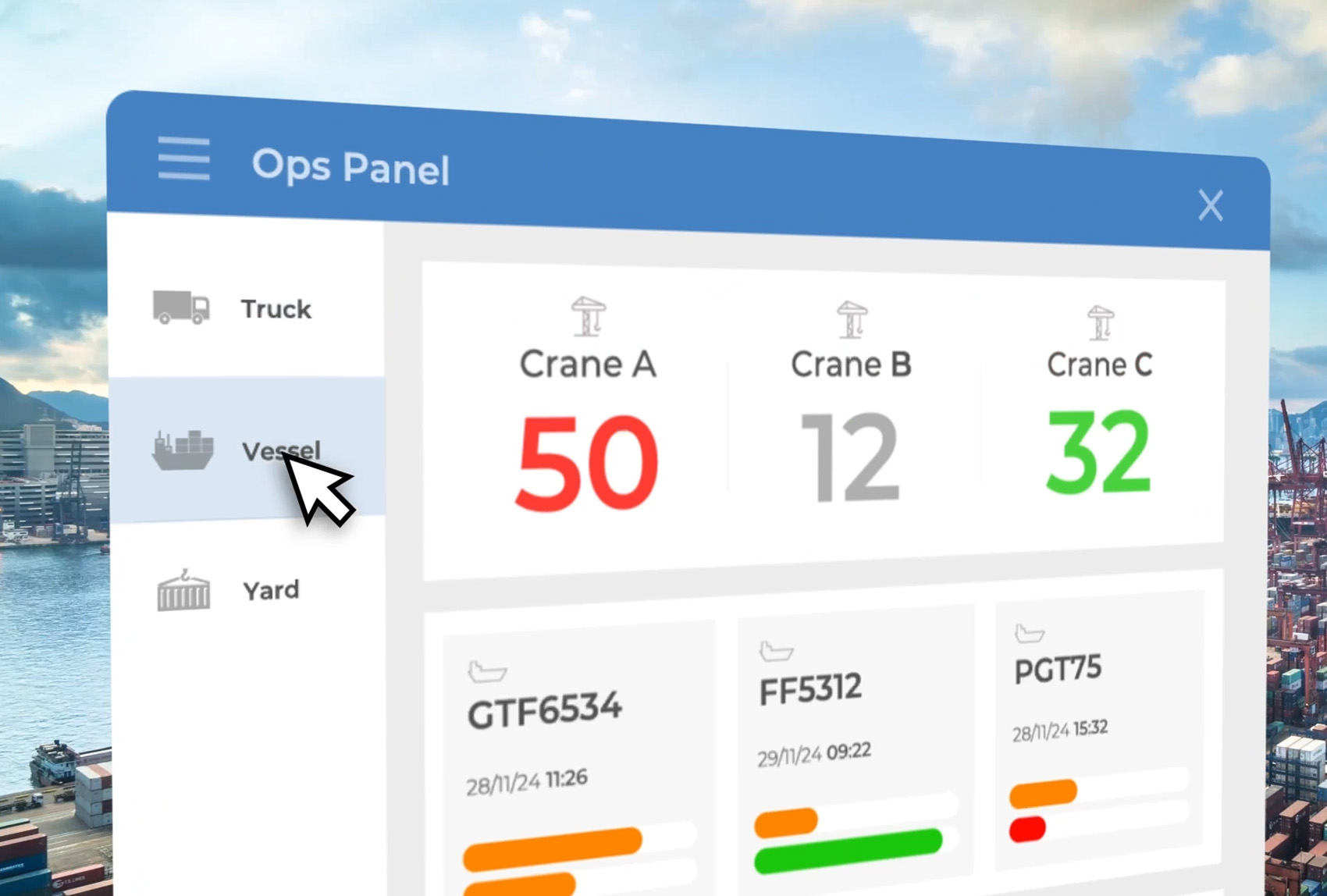
Make changes quickly
Not only does Ops Panel provide easy dashboard access to this data, operators can also directly engage with the data to make a change.
For example, you can quickly make a change to a container’s location.
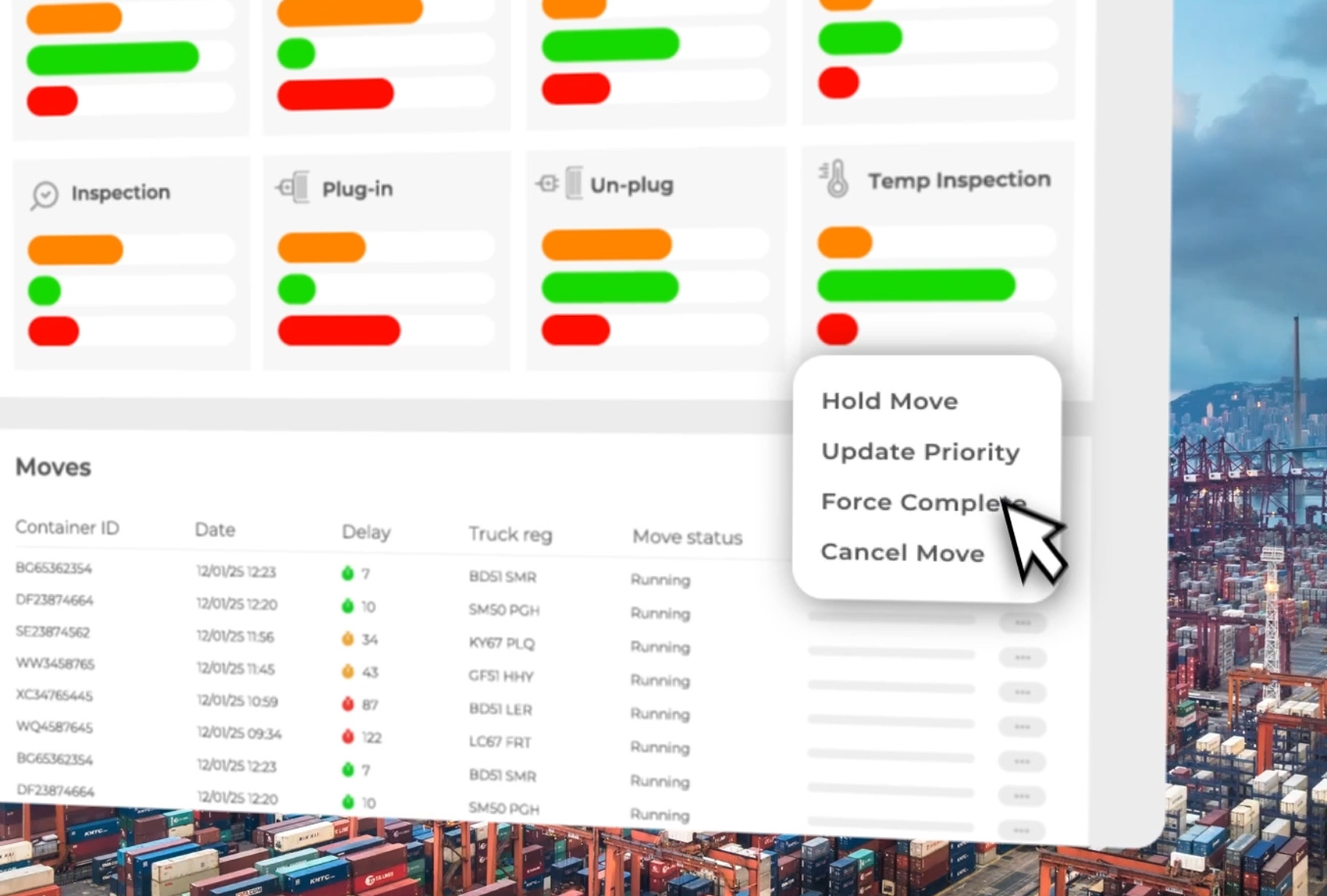
Built on TBA's new application framework
Best in class technology
TBA's new application framework is built on industry-leading technologies such as Microsoft .NET and Blazer - providing a stable, highly compatible, future proof foundation.
Clean modern UI
The new user interface has been redesigned from the ground up to be intuitive, easy to use, fast and responsive.
Works great on any screen
The framework's new user interface adapts to your device's screen size, so whether you're checking a stat on your phone or presenting on a huge screen, it'll look great.
Request a demo
The best way to understand what Ops Panel has to offer is through a demo with one of our experts. Request a demo and we'll get in touch to arrange a convenient date and time.
